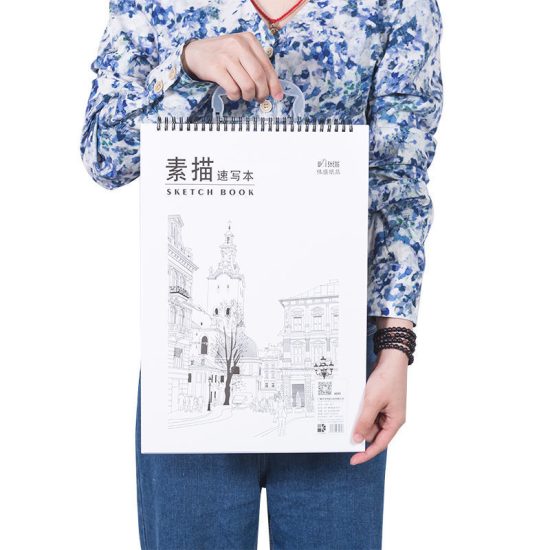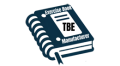Exploring digital sketchbooks is an exciting way to embrace technology and take advantage of the benefits that digital tools offer for artists. Here are some key aspects to consider when using digital sketchbooks:
- Choice of software: There are numerous digital sketchbook apps and software available, each offering different features and capabilities. Some popular options include Procreate, Adobe Photoshop, Autodesk SketchBook, and Clip Studio Paint. Research and try out different software to find the one that suits your needs and artistic style.
- Tools and brushes: Digital sketchbooks provide a wide range of digital brushes and tools that can mimic traditional drawing and painting mediums. Experiment with different brushes to find the ones that best suit your style and desired effects. Digital brushes offer versatility, allowing you to create a variety of textures and effects with ease.
- Layers and undo function: One of the advantages of digital sketchbooks is the ability to work with layers. Layers allow you to separate different elements of your sketch and make adjustments without affecting the rest of the artwork. Additionally, the undo function gives you the freedom to experiment and correct mistakes easily.
- Customization and shortcuts: Take advantage of the customization options in your digital sketchbook software. Customize the interface, brush settings, and shortcuts to optimize your workflow and make the process more efficient. Customization allows you to personalize your digital sketchbook to suit your preferences and working style.
- File organization and backup: Just like with traditional sketchbooks, it’s important to organize your digital files. Create folders or projects within your digital sketchbook software to keep your sketches organized. Regularly backup your files to prevent data loss and ensure that your artwork is always protected.
- Sharing and collaboration: Digital sketchbooks make it easy to share your artwork online and collaborate with others. Explore online platforms, social media, and artist communities to showcase your digital sketches and connect with fellow artists. Engaging with others can provide valuable feedback, inspiration, and opportunities for growth.
- Experiment with digital effects and tools: Digital sketchbooks offer a wide range of effects and tools that can enhance your artwork. Experiment with layer blending modes, textures, filters, and adjustment layers to add depth, lighting, and atmosphere to your sketches. Don’t be afraid to explore and push the boundaries of what you can achieve digitally.
- Integration with traditional media: Digital sketchbooks can also be used in conjunction with traditional media. You can start your sketches digitally, refine them, and then print them out to continue working with traditional mediums like pencils, paints, or markers. The flexibility to seamlessly combine digital and traditional media expands your creative possibilities.
- Mobility and accessibility: Digital sketchbooks can be accessed on various devices, such as tablets, laptops, or even smartphones. This mobility allows you to sketch on the go, wherever inspiration strikes. Additionally, digital sketchbooks provide the convenience of easily carrying and accessing a large collection of sketches in one device.
- Continuous learning and experimentation: Embrace the learning curve of digital sketchbooks and continue to explore new techniques and features. Take advantage of tutorials, online resources, and communities to enhance your digital art skills. As technology evolves, so does the potential for creative expression, so stay open to learning and experimenting with new tools and techniques.
Exploring digital sketchbooks opens up a world of possibilities for artists. It offers convenience, flexibility, and a vast array of digital tools and effects to enhance your artwork. Embrace the digital realm as a complementary tool to traditional mediums, and let your creativity thrive in the digital sketchbook environment.