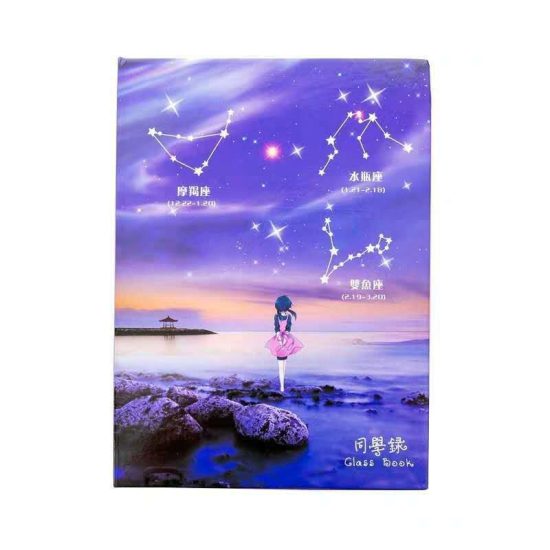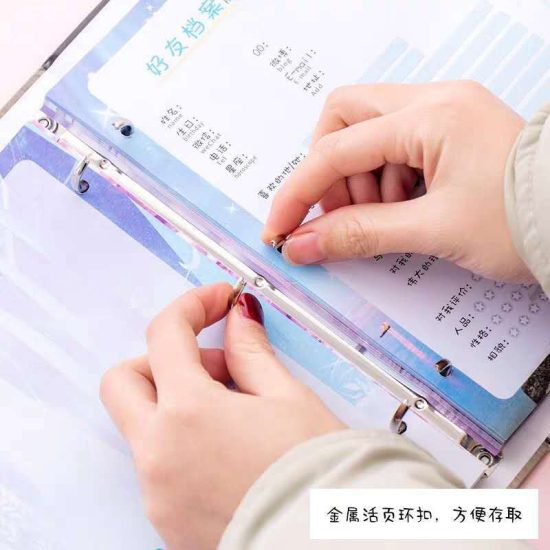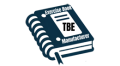Organizing your notebook doesn’t have to be a daunting task. Here are a few simple systems that can make notebook organization easier:
- Color-Coded Tabs: Use color-coded tabs or sticky flags to divide your notebook into sections. Assign a different color for each subject, project, or category. This makes it quick and easy to find specific sections and keeps your notebook well-organized.
- Index or Table of Contents: Reserve the first few pages of your notebook for an index or table of contents. As you add new content, write a brief description and the corresponding page number in the index. This allows you to quickly locate specific topics or notes.
- Sticky Notes and Bookmarks: Utilize sticky notes or bookmarks to mark important pages or sections within your notebook. They serve as visual reminders and help you find frequently referenced information or upcoming assignments quickly.
- Dividers or Folders: Insert dividers or folders with pockets to separate different subjects or projects within your notebook. This provides a clear distinction between sections and allows you to keep related materials together, such as handouts, worksheets, or additional notes.
- Date and Title Each Page: Start each page with the date and a clear title or topic. This helps you organize your notes chronologically and facilitates easy referencing. It also allows you to track your progress and keep a record of when specific topics were covered.
- Consistent Formatting: Develop a consistent formatting style for your notes. Use headings, bullet points, and numbering consistently throughout your notebook. This creates visual hierarchy and makes it easier to skim through your notes and find specific information.
- Regular Cleanup and Review: Set aside time regularly to review your notebook, remove any unnecessary or outdated content, and tidy up your organization system. This prevents clutter and ensures that your notebook remains an effective tool for your studies.
- Digital Note-Taking Apps: Consider using digital note-taking apps or software that offer organizational features. These tools often provide search functions, tags, and the ability to create notebooks or folders digitally. They allow for easy organization and retrieval of information.
- Use Symbols or Icons: Assign symbols or icons to denote specific types of content or actions within your notebook. For example, use a star to mark important points, a checkmark for completed tasks, or an exclamation mark for items that require further attention. This visual system helps you quickly identify and prioritize information.
- Regular Backups: If you’re using a digital notebook or note-taking app, regularly backup your digital notes to prevent any loss of important information. Store backups in multiple locations, such as cloud storage or external drives, to ensure data security.
Remember, the key to effective notebook organization is finding a system that works best for you. Experiment with different methods and adapt them to your specific needs and preferences. Consistency and regular maintenance are crucial for keeping your notebook organized and easy to navigate.